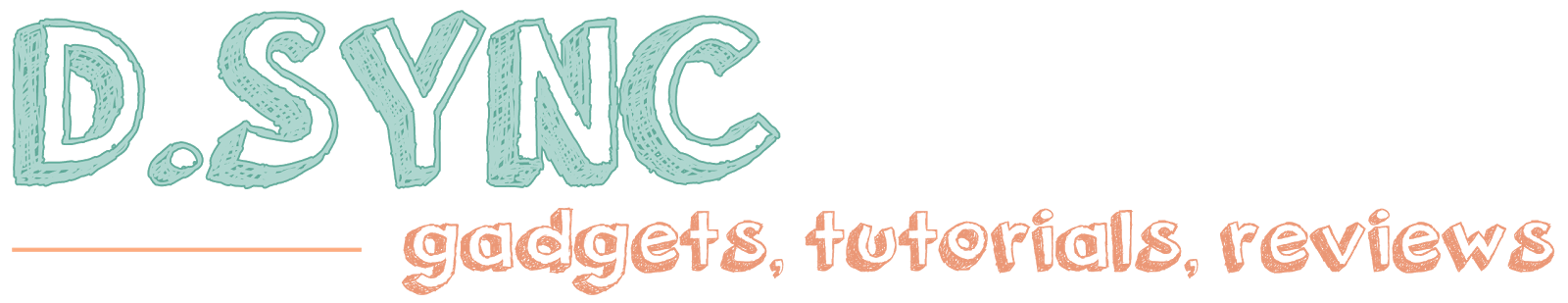My Z30 finally arrived after placing my order yesterday. It came with 6 layers of inner packaging. Its like opening a Matryoshka doll, albeit differ in the packaging content :-P
Overall speaking I am very impressed with BBOS 10. Mind you that this is my first time trying out BBOS 10 and I'm already started to love it. Prior to that I already spent one whole week watching various features introduced in BBOS 10, so it is easier for me to make the transition. Believe me not, you wouldn't appreciate the creamy beauty of BBOS 10 until you lay your fingers on actually using it :)
As expected, the immediate things that I did after unboxing it was plugging it into a charger and let it update to 10.2.1.2977 from the stock 10.2.0.xxx. At that point I didn't really explore it nor syncing my data such as contacts to avoid possible issues during the update. Not that it will happen but let's play it safe since I am going to update it sooner or later anyways :-)
Overall speaking I am very impressed with BBOS 10. Mind you that this is my first time trying out BBOS 10 and I'm already started to love it. Prior to that I already spent one whole week watching various features introduced in BBOS 10, so it is easier for me to make the transition. Believe me not, you wouldn't appreciate the creamy beauty of BBOS 10 until you lay your fingers on actually using it :)
As expected, the immediate things that I did after unboxing it was plugging it into a charger and let it update to 10.2.1.2977 from the stock 10.2.0.xxx. At that point I didn't really explore it nor syncing my data such as contacts to avoid possible issues during the update. Not that it will happen but let's play it safe since I am going to update it sooner or later anyways :-)